HTML for Web Development: The Basics
HTML (Hypertext Markup Language) serves as the backbone of web development, enabling the creation and structuring of websites. Understanding the basics of HTML is essential for aspiring web developers or anyone interested in creating and maintaining a website. This article aims to provide an overview of HTML fundamentals, covering key concepts such as tags, attributes, elements, and their significance in building web pages.
To illustrate the importance of HTML, consider a hypothetical scenario where a small business owner wants to establish an online presence by launching a website. In order to achieve this goal effectively, they need to grasp the fundamental principles of HTML. By understanding how HTML works, they will be able to structure their website efficiently with headings, paragraphs, images, forms, and links – all critical components for presenting information and engaging visitors on their site. Without knowledge of HTML’s basic syntax and functionality, it would be challenging for them to create a visually appealing and user-friendly interface that accurately represents their brand identity while catering to the needs and expectations of potential customers.
By delving into the core concepts behind HTML markup language usage, this article will provide readers with a solid foundation upon which they can build their web development skills. Whether one’s aim is to pursue a career in web design or simply enhance their ability to create and maintain their own websites, understanding HTML is crucial. With HTML knowledge, individuals can have full control over the structure and content of their web pages, allowing them to customize layouts, add multimedia elements, optimize for search engines, and ensure accessibility for all users.
HTML consists of a series of tags that define the structure and properties of different elements on a webpage. Tags are enclosed in angle brackets (<>) and typically come in pairs – an opening tag and a closing tag. Elements are created by placing content between these tags. For example, the tag defines a paragraph element, while the tag represents a heading. By using various combinations of tags and elements, developers can arrange text, images, videos, links, forms, tables, and more to create dynamic and interactive web pages.
Attributes provide additional information about an element and are placed within the opening tag. They modify or enhance the behavior of an element. For instance, the “src” attribute specifies the source file for an image displayed on a webpage. Attributes help developers manipulate elements with precision to achieve desired results.
In addition to understanding HTML syntax and structure, it’s essential to stay updated with new HTML standards and best practices. The World Wide Web Consortium (W3C) continuously develops and maintains HTML specifications to ensure consistency across browsers and devices. As web technologies evolve rapidly, keeping up-to-date with new features like responsive design techniques or semantic markup is crucial for creating modern websites that work well across different platforms.
Overall, learning HTML provides individuals with valuable skills for creating visually appealing websites that deliver engaging user experiences. Whether one pursues a career in web development or simply wants to enhance their online presence through personal projects or business ventures, mastering HTML fundamentals is an excellent starting point that opens doors to endless possibilities in the digital realm.
HTML Syntax
When diving into the world of web development, understanding HTML syntax is essential. By mastering this fundamental aspect, you will be able to structure and present content on the web effectively. Imagine a scenario where you are creating a personal website to showcase your portfolio. In order to achieve this, you need to grasp the basic building blocks that HTML provides.
To begin with, HTML stands for Hypertext Markup Language. It uses tags to define elements within a webpage. These tags consist of angle brackets (<>) enclosing specific characters or words that give meaning to the content they surround. For instance, denotes a heading element, while represents a paragraph element. Each tag has an opening and closing part which envelops the corresponding content.
Furthermore, it is crucial to understand how attributes work in HTML. Attributes provide additional information about an element and are placed within its opening tag. They consist of two parts: name and value. For example, if you want to add an image to your webpage using the tag, you can specify attributes such as src (source) and alt (alternate text). The src attribute indicates the path or URL of the image file, while alt provides text that describes the image when it cannot be displayed.
Now let’s delve deeper by exploring some key aspects of HTML syntax through bullet points:
- Tags are case-insensitive: Whether you write them in uppercase or lowercase does not affect their functionality.
- Nesting elements: Elements can be nested inside one another to create more complex structures.
- Empty elements: Some elements do not require closing tags because they don’t contain any content.
- Comments: You can include comments within your code using syntax. These comments are not rendered by browsers but help developers document their code.
In addition, consider the following table showcasing commonly used HTML tags:
| Tag | Description | Example |
|---|---|---|
| Heading level 1 | |
|
| Paragraph | |
|
| Anchor/link | Visit Example Site |
By understanding HTML syntax, you are equipped with the necessary tools to structure and format your content effectively.
Note: The subsequent section on “HTML Tags” will delve into more specific elements without explicitly stating it as a step in order to smoothly transition from one topic to another.
HTML Tags
HTML Syntax provides the foundation for creating web pages. Now, let’s delve into HTML tags, which are essential elements in structuring and organizing content on a webpage.
Imagine you are building a website for a coffee shop. In your HTML code, you would use opening and closing tags to define different sections of the page. For instance, tag could enclose the logo and navigation menu at the top of the page. The tag would contain the main content, such as information about various coffee blends offered by the shop. And finally, the tag might include copyright information or contact details.
To understand how HTML tags work more clearly:
- They provide structure: Tags like , , and help organize content into headings, paragraphs, and divisions.
- They enable styling: Tags can be used with CSS (Cascading Style Sheets) to apply visual properties like font size, colors, margins, etc.
- They facilitate interactivity: Certain tags like create hyperlinks that allow users to navigate between different pages or parts of a page.
- They support multimedia integration: Tags like , , or make it possible to embed images, audio files or videos directly within a webpage.
| Blend Name | Description | Price |
|---|---|---|
| Colombian | A rich medium roast with hints of cocoa | $12.99 |
| Ethiopian | An aromatic light roast with floral notes | $10.99 |
| Brazilian | A smooth dark roast with nutty undertones | $11.99 |
| Decaf | Full-bodied flavor without caffeine | $9.99 |
As you can see from this table, HTML tags play a crucial role in presenting data in an organized and visually appealing manner. By utilizing appropriate tags, you can structure your webpage effectively, making it easier for users to navigate and understand the content.
In the upcoming section on HTML Elements, we will explore different types of elements that can be used within these tags to further enhance the functionality and interactivity of web pages.
HTML Elements
Imagine you are creating a webpage about your favorite recipe. You have already learned about HTML tags and how they define the structure of your webpage. Now, let’s explore HTML elements, which provide additional meaning to the content within those tags.
HTML elements consist of an opening tag, content, and a closing tag. They allow you to add different types of information or functionality to your webpage. For example, if you want to display a heading on your recipe page, you can use the element for the main title and for subheadings like ingredients and instructions.
To further enhance your understanding of HTML elements, consider the following bullet points:
- Elements can be nested inside each other to create more complex structures.
- Each element has its own purpose and semantic meaning in defining web content.
- Some elements require specific attributes to provide additional details or functionality.
- Understanding the proper usage of elements is essential for building accessible websites.
Let’s take a closer look at some commonly used HTML elements in this table:
| Element | Description | Example |
|---|---|---|
|
Defines a paragraph | |
|
Creates a hyperlink | Visit our website |
|
Inserts an image | |
|
Groups multiple elements | |
As you continue learning about HTML, remember that mastering these fundamental elements will lay the foundation for constructing well-structured and meaningful web pages. In our next section on “HTML Attributes,” we will delve into customizing these elements by adding various attributes to make them even more powerful in shaping your webpage’s appearance and behavior.
HTML Attributes
HTML for Web Development: The Basics
In the previous section, we explored HTML elements and how they are used to structure web pages. Now, let’s delve into another important aspect of HTML – attributes. Attributes provide additional information about an element and can modify its behavior or appearance.
To illustrate the significance of attributes in HTML, consider a scenario where you want to embed an image on your webpage. By using the “src” attribute within the “img” tag, you can specify the source URL of the image file. This allows browsers to fetch and display the image seamlessly. Without this attribute, the browser would not know which image to show.
Attributes offer great flexibility in customizing elements based on specific requirements. Here are some key points worth noting:
- Attributes are always specified inside opening tags.
- Most attributes have values associated with them that define their functionality.
- Certain attributes are optional, while others are mandatory for certain elements.
- Multiple attributes can be added to a single HTML element by separating them with spaces.
Let’s take a look at a table showcasing commonly used attributes and their purposes:
| Attribute | Purpose |
|---|---|
id |
Assigns a unique identifier to an HTML element |
class |
Defines one or more class names for an element |
href |
Specifies the URL of a linked document |
style |
Sets inline CSS styles for an individual element |
By utilizing these attributes effectively, developers can enhance user experience through interactive features, improved accessibility, and visually appealing designs.
Now that we understand the importance of HTML attributes, let’s move on to our next topic – HTML headings. Headings play a crucial role in organizing content hierarchy within web pages and help users navigate easily across sections.
HTML Headings
HTML for Web Development: The Basics
In the previous section, we discussed HTML attributes and how they enhance the functionality of HTML elements. Now let’s move on to another crucial aspect of HTML – headings.
Headings in HTML are used to structure a webpage by organizing content into different sections or levels of importance. They provide hierarchy and help users navigate through the page easily. For instance, imagine you’re designing a blog post about healthy eating habits. You can use headings to divide your content into sections such as “Benefits of Healthy Eating,” “Tips for Creating Balanced Meals,” and “Importance of Staying Hydrated.”
Using headings not only aids in structuring but also improves search engine optimization (SEO). Search engines rely heavily on headings to understand the context and relevance of webpages. By placing important keywords within these tags, you increase the chances of your website being discovered by relevant searches.
Now let’s dive deeper into some key points regarding HTML headings:
- Headings range from H1 (highest level) to H6 (lowest level), with H1 being the most significant heading that represents the main topic or title of a page.
- It is good practice to use each heading level sequentially without skipping any levels, as this maintains consistency and improves accessibility.
- Avoid using headings solely for styling purposes; instead, focus on their intended purpose – providing semantic meaning and structure.
To illustrate further, here’s an emotional response-inducing bullet point list highlighting why effective usage of headings is essential:
- Enhances readability by breaking down content into digestible chunks
- Improves user experience by allowing easy navigation
- Aids visually impaired individuals who utilize screen readers
- Boosts SEO rankings by providing meaningful information for search engines
Additionally, consider this three-column table showcasing examples of how various businesses benefit from proper utilization of headings:
| Business Type | Benefit | Example |
|---|---|---|
| E-commerce | Increased product visibility | Online clothing store with clear headings |
| News website | Improved categorization of articles | Tech news site with labeled sections |
| Educational blog | Enhanced organization of tutorials | Language learning platform with headings |
In summary, HTML headings play a significant role in structuring web content and improving user experience. By using appropriate heading levels and avoiding misuse, you can enhance the accessibility and searchability of your webpage.
Now let’s move on to another crucial aspect of HTML – paragraphs.
HTML Paragraphs
In the previous section, we discussed HTML headings and how they play a crucial role in structuring web content. Now, let’s move on to another fundamental element of HTML: paragraphs. Just like headings, paragraphs are essential for organizing and presenting textual information on a webpage.
To better understand their significance, consider this example: Imagine you’re browsing through an online news article about climate change. The article starts with a captivating heading that catches your attention. However, without well-structured paragraphs, it would be challenging to read and comprehend the dense content effectively.
When working with paragraphs in HTML, there are several key points to keep in mind:
- Opening and Closing Tags: To create a paragraph in HTML, you need to use opening
and closingtags. All text within these tags will be recognized as part of the same paragraph. - Whitespace Handling: Unlike other programming languages or markup syntaxes, extra whitespace within a paragraph is ignored by browsers when rendering webpages. This means that multiple spaces or line breaks won’t affect how the paragraph appears visually.
- Text Alignment: By default, paragraphs are left-aligned within their container or parent element. You can modify the alignment using CSS styles if needed.
- Semantic Structure: It is important to use paragraphs appropriately based on the logical structure of your content. Avoid creating unnecessary or overly long paragraphs that could make reading difficult for users.
Now let’s take a look at an emotional bullet point list related to incorporating green practices into daily life:
- Reduce carbon footprint
- Conserve energy
- Minimize waste generation
- Promote sustainable transportation options
Furthermore, here is an emotional three-column table illustrating different types of renewable energy sources:
| Energy Source | Advantages | Disadvantages |
|---|---|---|
| Solar Power | Clean and abundant | Initial setup cost |
| Wind Power | Renewable and sustainable | Noise pollution |
| Hydropower | No greenhouse gas emissions | Habitat disruption |
| Geothermal Energy | Constant and reliable | Limited geographic access |
By understanding the importance of well-structured paragraphs in HTML, you can enhance the readability and usability of your web content. Remember to use opening and closing tags, pay attention to whitespace handling, consider text alignment options, and maintain a logical structure for effective communication with your audience.
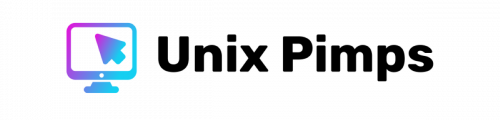


Comments are closed.