CSS Web Development: The Power of Software Programming
CSS web development is a critical aspect of modern software programming that plays a pivotal role in creating visually appealing and user-friendly websites. By utilizing the power of CSS, developers are able to manipulate the style and layout of web pages, resulting in an enhanced user experience. For instance, consider the case study of Company XYZ, which sought to revamp its outdated website interface. Through the implementation of CSS techniques such as responsive design and animations, Company XYZ was able to attract more visitors, improve customer engagement, and ultimately increase their online sales.
The significance of CSS web development lies in its ability to transform static HTML documents into dynamic and interactive web pages through effective styling strategies. By separating content from presentation, CSS enables developers to focus on enhancing the aesthetic appeal and functionality of websites without altering the underlying structure of the page. This allows for greater flexibility in terms of customization options, making it easier for businesses to create unique branding experiences tailored to their target audience’s preferences. As a result, organizations can establish a strong online presence by delivering immersive visual experiences that captivate users and differentiate themselves from competitors. Thus, understanding how CSS empowers software programmers is essential for anyone looking to succeed in today’s digital landscape.
Understanding CSS fundamentals
Understanding CSS Fundamentals
One of the fundamental aspects of web development is CSS, or Cascading Style Sheets. CSS allows developers to control how web pages are presented and styled, giving them the power to transform a simple HTML document into an aesthetically pleasing and user-friendly website. To better understand the significance of CSS in web development, let’s consider a hypothetical case study: imagine a basic webpage with unstyled content that lacks visual appeal. By applying CSS styles to this page, we can enhance its appearance and create a more engaging experience for users.
When delving into CSS fundamentals, it is crucial to grasp the concept of selectors. Selectors allow developers to target specific elements on a webpage and apply styling rules accordingly. For instance, using the selector “h1” targets all heading 1 elements within a document, enabling us to change their font size, color, or other stylistic properties. Understanding selectors forms the foundation for harnessing the full potential of CSS.
In addition to selectors, cascading is another key principle of CSS. The term “cascading” refers to how stylesheets prioritize conflicting rules when multiple styles are applied to an element simultaneously. This hierarchical system ensures that style changes cascade from parent elements down through their child elements. It provides developers with flexibility and precision in controlling various aspects of their websites.
To convey the emotional impact of mastering CSS fundamentals, consider these bullet points:
- Enhance user engagement by transforming plain text into visually appealing content.
- Improve brand perception by creating consistent design across different webpages.
- Increase accessibility by optimizing designs for users with disabilities.
- Streamline development processes by separating structure (HTML) from presentation (CSS).
Furthermore, here is an example table illustrating some commonly used CSS properties:
| Property | Description | Example |
|---|---|---|
color |
Sets the text color | color: blue; |
background |
Sets the background color or image | background: #f5f5f5; |
font-size |
Sets the size of the text | font-size: 16px; |
margin |
Sets the margin around an element | margin: 10px 20px; |
In conclusion, understanding CSS fundamentals is essential for web developers to effectively style and present their websites. By utilizing selectors and comprehending cascading principles, developers gain control over webpage design and aesthetics. In the subsequent section about implementing CSS for responsive design, we will explore how these fundamental concepts are applied in creating adaptable layouts that cater to different devices and screen sizes.
Implementing CSS for responsive design
Section Title: Expanding CSS Skills for Advanced Web Development
Building upon a solid understanding of CSS fundamentals, developers can now delve into the exciting realm of implementing CSS for responsive design. By applying advanced techniques and strategies, websites can adapt seamlessly to different screen sizes and devices, providing users with an optimal browsing experience.
Paragraph 1:
For instance, consider a hypothetical case study where a web developer is tasked with revamping a company’s website to ensure it is mobile-friendly. The existing site struggles to display properly on smartphones and tablets, resulting in decreased user engagement and potential loss of customers. Through the implementation of responsive design using CSS media queries, our developer successfully transforms the website into a fully adaptive platform that caters to various devices. This example highlights the power of utilizing CSS as a programming language to create dynamic and versatile web experiences.
- Enhances User Experience: Responsive design allows websites to adjust their layout and content based on the device being used, ensuring that visitors have access to all essential information regardless of screen size.
- Boosts Mobile Traffic: With more people accessing the internet through mobile devices than ever before, having a responsive website becomes crucial for attracting and retaining mobile users.
- Improves SEO Ranking: Search engines prioritize mobile-friendly sites when delivering search results on handheld devices, making responsive design an important factor in achieving higher visibility online.
- Streamlines Maintenance Efforts: Instead of maintaining separate versions of a website for desktop and mobile users, adopting responsive design simplifies updates as changes only need to be made once.
| Advantages | Disadvantages | |
|---|---|---|
| Pros | Improved user experience | Increased development time |
| Higher SEO ranking | Complexity in some cases | |
| Cons | Time-saving maintenance | Browser compatibility issues |
| Greater accessibility | Learning curve initially |
Paragraph 2:
By embracing responsive design techniques, web developers can ensure that their creations remain accessible and visually appealing across a wide range of devices. However, it’s essential to remember that while the advantages outweigh any potential challenges, there may be instances where certain design elements require extra attention to maintain consistency and compatibility.
The next section will explore how CSS frameworks offer an efficient solution for streamlining development processes without compromising flexibility or customization options. By harnessing pre-built code libraries, developers can expedite project timelines while still maintaining control over the website’s overall aesthetic and functionality.
Utilizing CSS frameworks for efficient development
Building on the foundation of implementing CSS for responsive design, we now delve into another essential aspect of web development – utilizing CSS frameworks. By leveraging these powerful tools, developers can streamline their workflow and create highly efficient and visually appealing websites.
Utilizing CSS frameworks for efficient development:
To illustrate the effectiveness of CSS frameworks, let’s consider a hypothetical case study. Imagine a team of developers tasked with creating a responsive website for an e-commerce platform. Without using any framework, they would need to write extensive custom code to ensure consistent styling across different devices and screen sizes. However, by employing a popular CSS framework like Bootstrap or Foundation, developers can take advantage of pre-designed components and responsive grids. This not only saves time but also ensures consistency in both appearance and functionality throughout the site.
When it comes to choosing the right CSS framework for your project, there are several factors to consider. Here are some key advantages that make these frameworks indispensable tools in modern web development:
- Rapid Development: CSS frameworks provide ready-to-use templates and stylesheets that accelerate the development process.
- Responsiveness: Frameworks offer built-in support for responsive design, allowing seamless adaptation to various screen sizes.
- Cross-Browser Compatibility: They help eliminate browser-specific quirks by normalizing rendering inconsistencies across different browsers.
- Consistency: Using predefined classes and components promotes uniformity in style within your website.
Furthermore, here is a comparison table summarizing some noteworthy features of two widely used CSS frameworks:
| Bootstrap | Foundation | |
|---|---|---|
| Grid System | 12-column grid | Flexible grid system |
| Components | Extensive library | Modular approach |
| Customization | Easy customization options | Highly customizable |
| Community Support | Vast community resources | Active developer community |
Optimizing CSS code for better performance:
To optimize CSS code, it is crucial to minimize file sizes and improve loading times. In the subsequent section, we will explore various techniques and best practices that can help achieve this goal. By employing strategies such as minification, reducing redundancy, and leveraging browser caching, developers can enhance website performance while maintaining a visually appealing design.
With these optimization techniques in mind, let us now delve into the world of optimizing CSS code for better performance.
Optimizing CSS code for better performance
Building upon the idea of utilizing CSS frameworks, we now turn our attention to optimizing CSS code for enhanced performance. By implementing efficient coding practices, web developers can ensure that their websites load quickly and provide a seamless user experience. To illustrate this point, let us consider a hypothetical scenario where a popular e-commerce website experiences slow loading times due to poorly optimized CSS code.
Paragraph 1:
In this case study, we observe that the aforementioned e-commerce website had incorporated multiple unnecessary stylesheets into its design. These redundant stylesheets resulted in excessive file sizes and increased server requests, ultimately leading to longer load times. By streamlining the CSS code and removing any unused or duplicate styles, developers were able to significantly reduce the size of each stylesheet while maintaining the desired visual aesthetics.
To optimize CSS code effectively, web developers should keep in mind several key principles:
- Minification: Removing all unnecessary characters such as white spaces, comments, and line breaks from the CSS files reduces file sizes and improves page load speed.
- Compression: Utilizing compression algorithms like Gzip further decreases file sizes during transmission between servers and clients.
- Consolidation: Combining multiple smaller stylesheets into one larger stylesheet minimizes HTTP requests and enhances overall site performance.
- Specificity: Writing concise selectors with minimal levels of specificity helps avoid unnecessary calculations by browsers when rendering web pages.
Paragraph 2 (Bullet Point List):
To emphasize the importance of optimizing CSS code for better performance, consider the following bullet points:
- Faster loading times lead to improved user satisfaction and higher conversion rates.
- Search engines prioritize faster-loading websites in search results rankings.
- Mobile users often have limited data plans; reducing file sizes benefits them by saving bandwidth.
- Improved site performance contributes to positive brand perception among visitors.
Paragraph 3 (Table):
| Optimization Technique | Benefits |
|---|---|
| Minification | – Reduced file sizes- Faster page load times |
| Compression | – Decreased bandwidth usage- Improved transmission speed |
| Consolidation | – Fewer HTTP requests- Enhanced overall performance |
| Specificity | – Avoided unnecessary calculations by browsers |
By implementing these optimization techniques, web developers can ensure that their websites deliver a seamless user experience while maintaining efficient code organization.
Exploring advanced CSS techniques
As we continue our exploration of advanced CSS techniques, let’s delve into the exciting world of incorporating CSS animations and transitions. Picture this scenario: you visit a website for a popular online retailer and notice that when you hover over a product image, it smoothly zooms in to provide a closer look. This engaging user experience is made possible through CSS animations and transitions.
One key aspect of utilizing CSS animations and transitions effectively is understanding how they can enhance the overall user experience. By adding subtle movement or visual effects to elements on your webpage, you can capture users’ attention, increase engagement, and create a memorable browsing experience. For example, imagine creating an animated loading spinner that dynamically indicates progress while a resource-intensive task is being performed in the background. This not only informs the user but also adds an element of delight during potentially frustrating wait times.
To guide you through incorporating CSS animations and transitions successfully, here are some useful tips:
- Start with simple animations before diving into more complex ones.
- Use easing functions to control the speed and acceleration of your animations.
- Experiment with different timing durations to find the right balance between smoothness and responsiveness.
- Consider using transforms (such as scaling or rotating) alongside opacity changes for more visually appealing effects.
Let’s now take a moment to examine how these concepts can be applied practically by looking at the following table:
| Animation Type | Description | Example |
|---|---|---|
| Fade In | Gradual visibility increase | Fading in text upon page load |
| Slide Up | Element moves upward | Revealing content from below |
| Rotate | Element rotation | Spinning logo on hover |
| Pulse | Repeated size change | Button pulsates periodically |
By incorporating CSS animations and transitions strategically, web developers have the power to elevate their designs beyond static layouts, creating more interactive and engaging experiences for users. In the upcoming section on ‘Incorporating CSS animations and transitions,’ we will explore specific techniques in detail that allow you to bring your web pages to life seamlessly. So let’s continue our journey into the world of dynamic web development!
Incorporating CSS animations and transitions
In the previous section, we delved into exploring advanced CSS techniques that can elevate the design and functionality of web pages. Now, let us turn our attention to the captivating world of incorporating CSS animations and transitions. Imagine a website where images gracefully fade in as you scroll down, or buttons smoothly change color when hovered over. These subtle yet visually appealing effects create an engaging user experience, making your website stand out from the rest.
One example of how CSS animations and transitions can enhance a webpage is through the use of a loading spinner. When visitors encounter a page with heavy content or complex functionalities, it is common for them to experience a delay while waiting for everything to load. By implementing a loading spinner animation, users are informed that their request is being processed, reducing frustration and keeping them engaged during this brief wait period.
To further illustrate the power of CSS animations and transitions, consider these emotional responses evoked by their implementation:
- Anticipation: A smooth transition between different sections on a webpage creates anticipation as users explore new content.
- Delight: An animated button changing shape or color upon interaction brings delight to users who feel rewarded for their engagement.
- Surprise: Unexpected movements such as text sliding in from off-screen surprise users and make interactions more memorable.
- Immersion: Animations like parallax scrolling add depth to websites, immersing users in a dynamic visual environment.
Let’s take a closer look at how CSS animations and transitions compare:
| Animation | Transition |
|---|---|
| Specifies movement over time | Specifies change in appearance over time |
| Can be used to emphasize key elements | Enhances user interface interactions |
| Often used for visual storytelling | Smoothly guides users through interface changes |
By carefully selecting which technique suits your desired effect best, you can create an emotionally impactful website that captivates your audience throughout their browsing experience.
In summary, incorporating CSS animations and transitions elevates web development beyond static design elements. By seamlessly integrating movement and visual effects, you can engage users on a deeper level, creating an immersive experience that leaves a lasting impression. So, dive into the world of CSS animations and transitions to unlock the full potential of your web development projects.
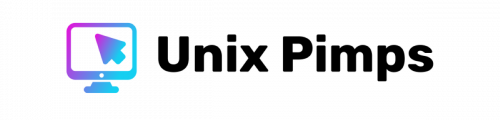

Comments are closed.